Okay, here’s the deal. At Web Aloha, we don’t play around with plain WordPress installations for PHP compatibility testings(like some do) — we think that’s bullshit pretty useless.
I mean, seriously, how many people are running a default WordPress site these days? If you know someone, send them our way. Let’s make their website great [again].
So, we’ve started by switching the PHP version to 8.4.1 on five of our live WordPress sites. And after some tests, we took it up a notch and switched our whole server to use PHP 8.4.1. Risky? Maybe. Worth it? Totally. We big ballin’ here. 😏
The results? Drumroll, please… PHP 8.4 is fully compatible with the latest WordPress version & many popular plugins.
In this article, we’ll prove it with some real life examples. Plus you’ll see the list of some popular plugins that passed the test. The last but not least – we will explain why your website deserves to be dressed in the sleek, lightning-fast armor of PHP 8.4.
Before we dive in, here’s a quick peek at our own website’s WordPress dashboard:
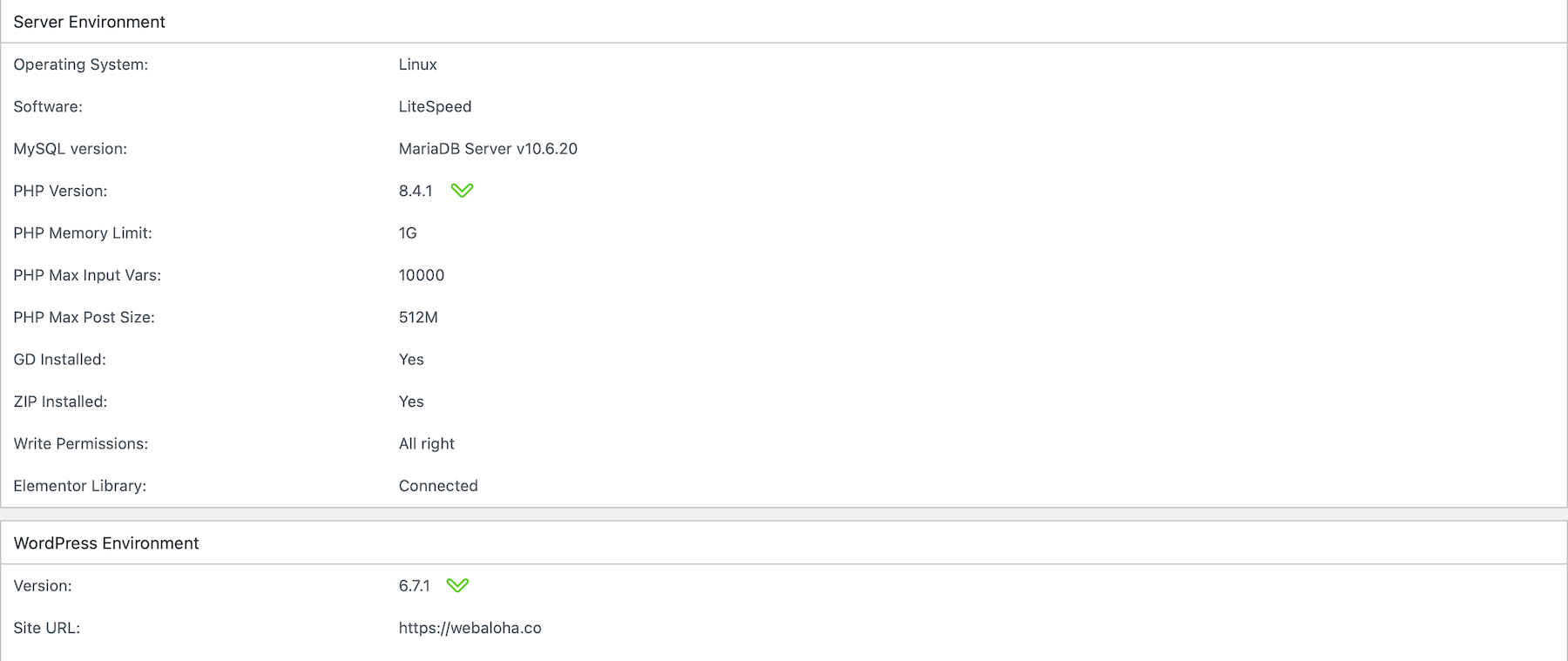

As you can see, this very website is running on the latest PHP 8.4.1. And everything looks pretty fine, right?
Next, we will show off more examples with bigger, more complex sites & e-commerce stores that we manage.
By the way, here’s a cool little tool for you: PHP Version Checker. It shows the PHP version of most sites (depending on the server). Use it to double-check the examples we mention here. Just to make sure we’re not bullshittin’ telling the truth. As Bilbo Baggins would say: “And it’s times like that, my lad, when you have to be extra careful”.
Okay, now let’s talk about how well WordPress works with PHP 8.4:
In short, WordPress 6.X+ plays super nice with PHP 8.4. As for now, all of our web design projects rock PHP 8.4.1, giving our clients that extra edge in the digital jungle.
Here are a few WordPress sites we manage that are happily cruising on the newest PHP version, no issues whatsoever:
WooCommerce 9.X+ is totally cool with PHP 8.4. On our sites, we’ve thrown in all sorts of payment gateways(including Stripe, Paypal, Apple/Google pay). Plus various shipping setups, dynamic features, & multi-language options. Everything runs like a dream. Ready to convert visitors to buyers. 😏
Here are some popular WordPress plugins that we confirm are compatible with PHP 8.4:
Activity Log
Advanced Woo Search
All in One SEO
Anti-Spam by CleanTalk
Bookly WordPress Online Booking & Scheduling
Cookie Notice & Compliance for GDPR
Controlled Admin Access
Elementor / Elementor Pro (read more: Elementor compatibility with PHP versions)
Extra Custom Product Options For Woocommerce
Flexible Checkout Fields
Index WP MySQL For Speed
LiteSpeed Cache
Loco Translate
Mailpoet
Ocean Extra
PDF Invoices & Packing Slips for WooCommerce
Payment Plugins for PayPal WooCommerce
Polylang
Product Filter by WBW
SEOPress
ShortPixel Image Optimizer
Site Kit by Google
Smush
Sucuri Security
Tawk.to Live Chat
Translatepress
Updraft Plus
WooCommerce Stripe Gateway
Wordfence Security
WP Mail SMTP
WPVivid
Yoast Duplicate Post
Yoast SEO
We’re using all these plugins on our business & e-commerce WordPress sites without any issues. We’ve also tested a Hello Elementor & OceanWP themes. Again, both do the job on PHP 8.4.
Upgrading your website to the latest PHP is a no-brainer. Not only does it give you a speed boost and better security, but it also means you’ll have active support for those inevitable hiccups. In the long run, it’s like future-proofing your site—fewer headaches, more peace of mind. And who wouldn’t want that?
Want to keep your visitors chill and happy? Give them speed! According to Think with Google, people start bailing if your page takes more than two seconds to load—two seconds, Carl!
And with the ultra-long attention span of the younger generations, speed’s more important than ever.
Yep, nobody’s got time for slow these days.
And let’s not forget about SEO: Google’s Page Experience guidelines give a big thumbs-up to sites that load fast. Long story short, a speedy site means more smiles, higher conversions, and that extra edge in search rankings. Why crawl when you can surf? 🏄♂️ 😎
Just check out how performance ramps up from PHP 7.4 to 8.3:

Each new version of PHP slams the door on old vulnerabilities, strengthens encryption methods, and comes with regular security patches. When you’re stuck on older PHP versions, you’re basically on your own, with little to no support for bug fixes.
Plus, most theme and plugin developers gear their updates toward the latest PHP releases, so you’ll dodge way more conflicts and keep your WordPress site running smoothly.
Bottom line: staying current with PHP is like upgrading your home security system.
Recent reports from cybersecurity companies (like Wordfence or Sucuri) show that website hacks have been climbing over the past few years. Hackers keep discovering new vulnerabilities. It’s kind of like a never-ending game of whack-a-mole—patch one hole, and the hackers pop up somewhere else.
That’s why keeping your site (and your PHP version) up to date is so crucial—it’s one of the easiest ways to stay one step ahead in this digital cat-and-mouse chase.
A new PHP version gets two full years of active support after it goes stable—that means regular bug fixes, security patches, and point releases galore. After that, it switches to security-only updates for another two years. Those releases happen whenever a critical bug pops up. But after four years, that version hits its end of life.
Take a look at official support chart from php.net:


So yep, upgrading WordPress site’s PHP is totally worth it. You get faster speeds, fewer bugs, stronger security, and way more peace of mind. Plus, newer versions keep your site in line with the latest WordPress updates and plugins. So why stick with an old, creaky setup when you can ride the wave of progress?
Here’s the scoop: the latest WordPress versions vibe perfectly with PHP 8.4. And as you saw, we’re not just talking empty, out-of-the-box installs. We took it for a spin on actual business and eCommerce sites, and everything flowed smoothly.
Expect faster speeds, stronger security, and awesome compatibility with all the new bells and whistles. If you want your site to ride the wave of modern web tech, PHP 8.4 is where it’s at.
WEB ALOHA
We help businesses to elevate their digital game & thrive in a digital jungle.
Wanna Thrive in the Digital Jungle?